This is the next pre-final release of the GMail Backup tool - the ultimate one-click solution for doing backups of your GMail account.
Here is the changelog of this version:
- The user interface was improved. Now it has the minimize button, so you can hide your backup process. If you want to see how many percent is done, you can simple look at the window title in the task list!
- We tried to fix an "Invalid credentials" error during backup. Now, the Gmail Backup tries to reconnect if it occurs. Can somebody test this feature?
- Internal structure of program was changed in many ways. The program now supports the ZIP archives to store messages. You can simply enter the path ending with .zip into the directory path and the program will add all messages into this archive.
- The Gmail Backup now uses templates to generate the filename inside the backup directory. You can simply specify the template using the hashmark after the directory name. The variables in the template are substituted with values extracted from the stored emails.
For example you can enter the directory like this:
c:\Backup\honza.svec@gmail.com#$YEAR\$FROM\$YEAR$MONTH$DAY-$SUBJ
You can also use templates with ZIP files. Currently, the following variables are supported:
- $YEAR, $MONTH, $DAY
- $HOUR, $MINUTE, $SECOND
- $FROM, $SUBJ
You can write the variable as $YEAR if you can use ${YEAR} if some alphanumeric characters follows immediately after the variable name.
-
Gmail Backup can be now easily localized into other languages. If you are familiar with software localization, look at the gmail-backup.pot file included in the installation directory. The installation comes with one localization into Czech.
-
Gmail Backup should be portable application. If you copy the content of installation directory to your flash-disc and create and empty file called
gmail-backup-gui.cfg in this directory, the Gmail Backup will use files only in this directory (there are no hardcoded paths in the program).
This version contains major changes into the core of the program. It is considered less stable then the previous 0.104 version but it comes with many improvements. If you want so, please help us with testing it.
IMAP & Gmail Labs note: If you are using the Gmail Labs, please make sure that you have enabled the IMAP access into the All Mails folder. You can check this in the Settings/Labels page of your Gmail account. Otherwise, Gmail Backup will tell you, that you are using "Unsupported language of Gmail"!
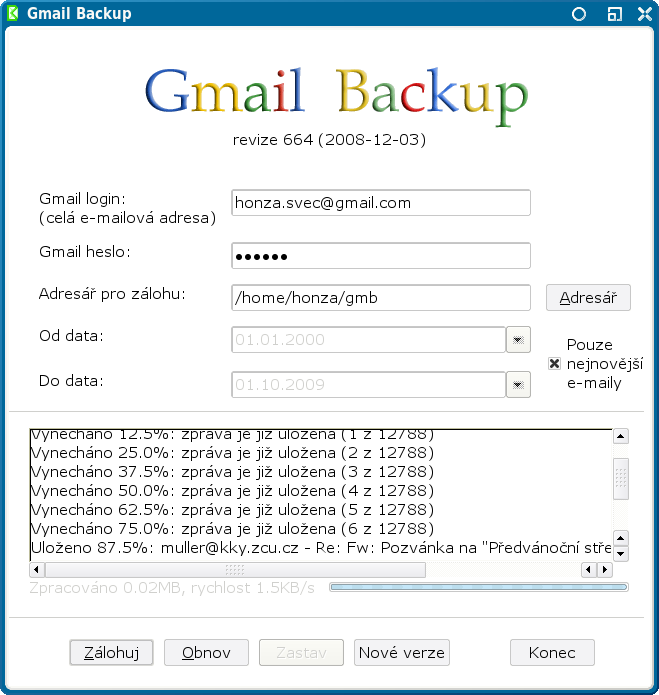
Download gmail-backup-0.105.exe
Download gmail-backup-0.105-linux.zip
Bug reporting: Please use our forum for reporting bugs and wishes. Thanks!
Linux note: Under Linux you will need the wxPython (http://wxpython.org) packages installed. It also requires the ctypes module, it should be included in the Python 2.5 distribution. For earlier versions of Python you can find the package in the repositories of your distribution.
Thank your for testing and bug reporting
Your GMail Backup Team

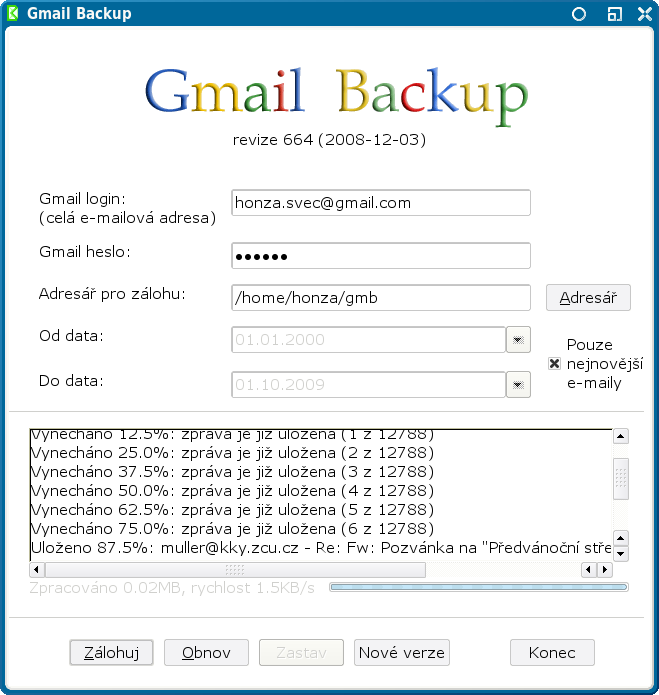

I found that you couldn't
I found that you couldn't tab from one field to the next when I was entering my email and password information--anyone else have this problem?
Thank you for bugreport
Hi, thank you. I have fixed it in my sources. It was a problem with wxPython. It will be included in next release of Gmail Backup.
Jan
I've made a danish
I've made a danish translation and sent it to the concact email :) Hope it works :)
Network error
Network error occured, disconnected
Trying to reconnect (1)
please help
what can i do?
.zip support not working in Vista?
Hi there,
I just came across your tool on the Google Apps marketplace.
Downloaded the 0.105 version and installed with Admin rights on my Vista PC.
In the backup directory, I entered the following - I:\Email Backup\xxxxx.yyy@gmail.com\#$YEAR\${MONTH}.zip
When I start the backup this is what I see:
I:\Email Backup\xxxxx.yyy@gmail.com\2004\12.zip-1.eml
Can you tell me what I'm doing wrong?
Zip support
Hi,
you should use the following template: I:\Email Backup\xxxxx.yyy@gmail.com\backup.zip#$YEAR\${MONTH} . Everything after the hashmark is the template used to organize files inside the backup directory or zip file.
Is it understandable?
Jan
http://home.zcu.cz/~honzas/gm
http://home.zcu.cz/~honzas/gmb/gmail-backup-0.105.exe isn't working. Please provide an alternative mirror.
OK, it is available through
OK, it is available through Coral CDN: http://home.zcu.cz.nyud.net:8080/~honzas/gmb/gmail-backup-0.105.exe
download certain label only
Is it possible to download a certain label / email address only?
I've some 3gb of email but just want to backup a certain label/friend's email. Is this possible now, or in future versions?
RU translation
sent.
Great app - what's with the spam in the forums?
Hi.
Am in the middle of my first test of gmail backup, and it's looking good. Am hoping that I get some stats on what got backed up at the end (I'm seeing a number of errors)...
What's with all the spam in the forums?
Thanks,
A Future Contributor
Skip 98.5%: message
Skip 98.5%: message already stored (133 of 1563)
Error: Error occured, full traceback is bellow (gmb.py revision 664)
Traceback (most recent call last):
File "gmail-backup-gui.py", line 109, in _runThread
File "gmb.pyo", line 1204, in backup
File "gmb.pyo", line 419, in handleError
File "gmb.pyo", line 412, in nExceptionMsg
UnicodeDecodeError: 'ascii' codec can't decode byte 0xd1 in position 176: ordinal not in range(128)
You are using the latest version of GMail Backup (bulid 664 2008-12-03).
python 2.6
not working under python 2.6. Tried to modify the bash scripts but got an error from the .pyo file saying something about wrong magic numbers.
could I do backu of only one or some labels?
I'm using 30% of gmail, it is a lot of space!
anyway i'll need to download ONLY one or some labels, it is possible? how?
It doesn't work at all
on Windows XP PRO64
Log says:
Traceback (most recent call last):
File "gmail-backup-gui.py", line 475, in OnBackup
File "gmail-backup-gui.py", line 451, in convertTime
OverflowError: mktime argument out of range
Previous version was ok.
I was wrong. It does works
I was wrong. It does works indeed, I have just inserted a "since date" after 1971.
Sorry.
Error while restoring a backup
I'm tring to migrate my e-mail from an account to another. I have backed up all the e-mails from the first account. But when I try to restore the e-mail in the other account I get the following error.
Error: Error occured while reading e-mail from disc
Ignoring this error message.
If you want, please report the following traceback at www.gmail-backup.com/forum
Thanks! (gmb.py revision 664):
Traceback (most recent call last):
File "gmb.pyo", line 804, in iterBackups
IOError: [Errno 2] No such file or directory: u'c:\\Xxxx\\gmailBackup\\970\\noreply@netvibes.com\\19700101-Netvibes.com_Sign_up-1.eml'
My backup folder is configured as: "c:\Xxxx\gmailBackup\#$YEAR\$FROM\$YEAR$MONTH$DAY-$SUBJ"
It seems that the program is missing the first caracter in the directory, because there is a file called c:\Xxxx\gmailBackup\1970\noreply@netvibes.com\\19700101-Netvibes.com_Sign_up-1.eml.
The same happens with all the e-mails
"No such file or directory"
"No such file or directory" is in each 10th letter...
Skip 26.8%: message
Skip 26.8%: message already stored (133 of 1563)
Error: Error occured, full traceback is bellow (gmb.py revision 664)
Traceback (most recent call last):
File "gmail-backup-gui.py", line 109, in _runThread
File "gmb.pyo", line 1204, in backup
File "gmb.pyo", line 419, in handleError
File "gmb.pyo", line 412, in nExceptionMsg
UnicodeDecodeError: 'ascii' codec can't decode byte 0xd1 in position 176: ordinal not in range(128)
You are using the latest version of GMail Backup.
Restoring: Web login required and abort
GMail Backup revision 664 (2008-12-03)
Restoring the content of account xxx@gmail.com from C:\Gmail
Error: IMAP: [ALERT] Web login required (Failure)
Restoring: Web login required and abort /2
I am not using Google Apps. So https://www.google.com/a/yourdomain.com/UnlockCaptcha trick is not usable (dont have yourdomain.com)
But there is also:
https://www.google.com/accounts/DisplayUnlockCaptcha
That solved the problem in my case.
I recommend to extend the text of the error recommending trying both unlock pages ...
Thanks for GM backup!
Hello, I was trying to
Hello,
I was trying to restore my emails. But while at 22%, I received this error:
Network error occured, disconnected
Trying to reconnect (1)
Error: IMAP: [ALERT] Lockdown in sector 4 (Failure)
mlim@sd-16155:~/gmail_backup$
How do I resume my download? I've already restored 2.5GB out of 6GB of emails..
-Mike
same problem
I keep trying to restore and it fails after 40-50% with similar errors. Since it takes so long (I'm on a good connection and have had to leave it running for over 24 hours straight) it'd be great if there were a "resume/ continue" button.
Hmz, I wonder if there is a command line command for resuming?
PS also, on netbooks you can't even see the whole gui, be nice if you could.
Awesome! Free software that
Awesome! Free software that works like it says it does. Thanks so much for this, keep it up.




I have a question, I can use
I have a question, I can use this program for mail considerable quantity gmail?
Yes, it is possible.
Yes, it is possible.
Network Error
I am in the process of downloading around 10000 emails and every once in a while I get:
Network error occured, disconnected
Trying to reconnect (1)
Reconnected!
It seems like the program is freezing on certain e-mails. When I skip a couple days back the trouble e-mail, off it goes again. Would be nice to fix if indeed this is a bug.
ok
It is better that the first editions but it still have many bud things. They must impruve it.
It doesn't create sub-directories
It doesn't create sub-directories when I input:
c:\gmail-backup\#$YEAR\$MONTH\$YEAR$MONTH$DAY-$FROM-$SUBJ
it should be:
c:\gmail-backup\2010\05\20100512-xxx@xxx.com-subject.eml
but what I got is:
c:\gmail-backup\2010_05_20100512-xxx@xxx.com-subject.eml
I use windows 7.